10 copywriting tools every writer must know about
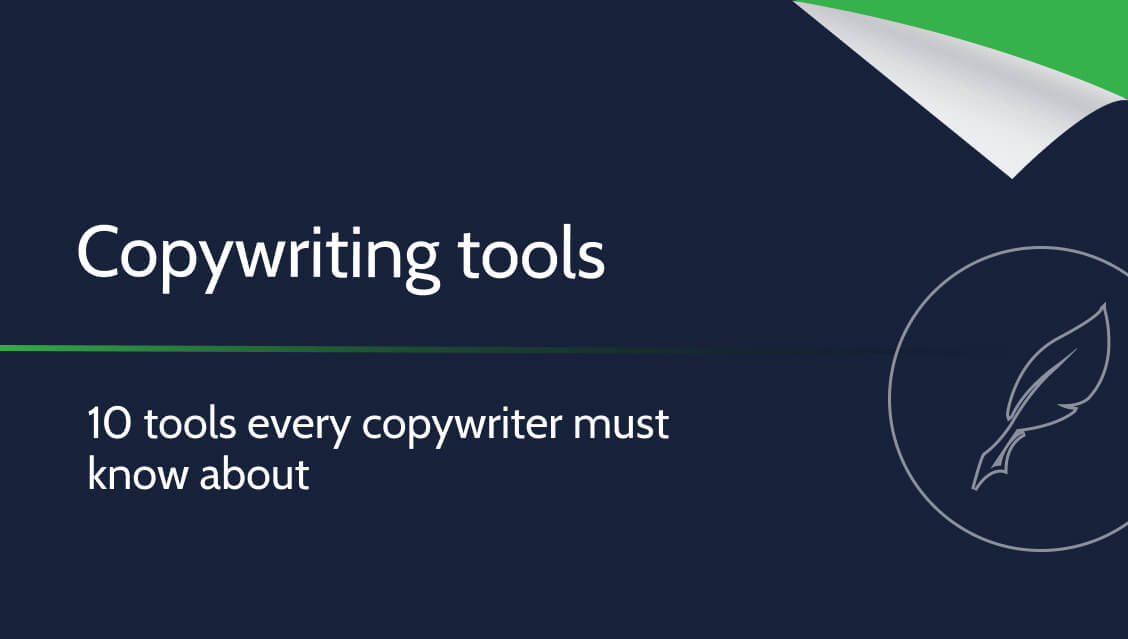
A piece of paper and a pen are significant, but not the only attributes of a copywriter.
A modern writer has much greater opportunities to create professional content. We present the 10 most important tools that every copywriter can use to increase the effectiveness of their tasks.
Copywriter’s tools
The list below includes copywriting tools used for various purposes – selecting key phrases, eliminating linguistic errors and anti-plagiarism control. Therefore, there are no better or worse solutions, but all of them provide assistance depending on the specific need.
Google Keyword Planner
A basic, free tool for every copywriter who starts creating content based on keyword analysis. Google Keyword Planner suggests phrases and displays their monthly search volume.
Unfortunately, the rest of the data is only interesting for Google Ads paid advertising specialists.
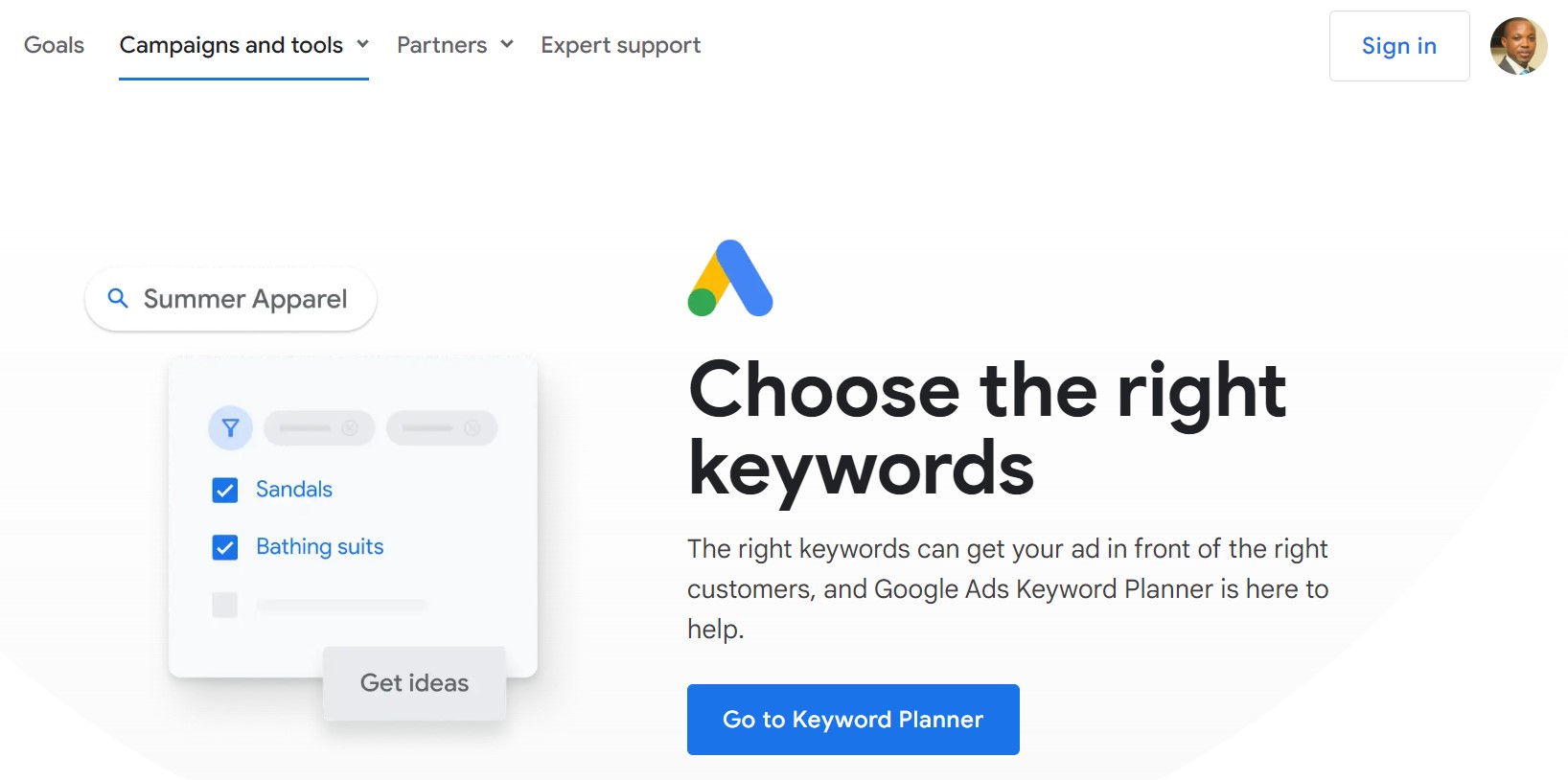
KWFinder
For more demanding copywriters, there is a tool that displays much more data. It is KWFinder, which not only displays phrase suggestions along with searchability, but also determines their difficulty based on the analysis of competing websites.
Unfortunately, to get full functionality you have to pay a subscription fee of 29.90 euros per month.
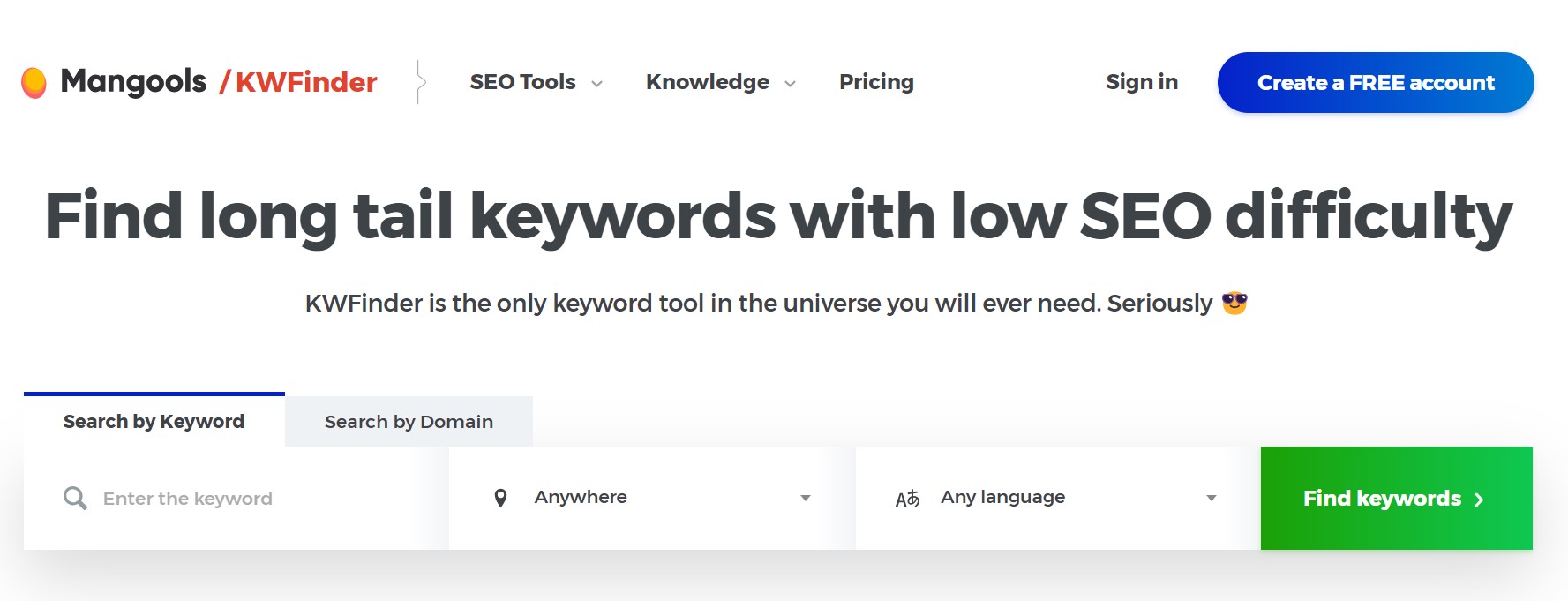
See also
AnswerThePublic
This copywriting tool is a substitute for creativity – after entering a phrase, it displays various topic suggestions on the basis of which you can write a text. AnswerThePublic is a great solution for people who suffer from a constant lack of inspiration.
Two analyzes per day are free. Full functionality is available starting at $99/month (or $79/month if paid annually).
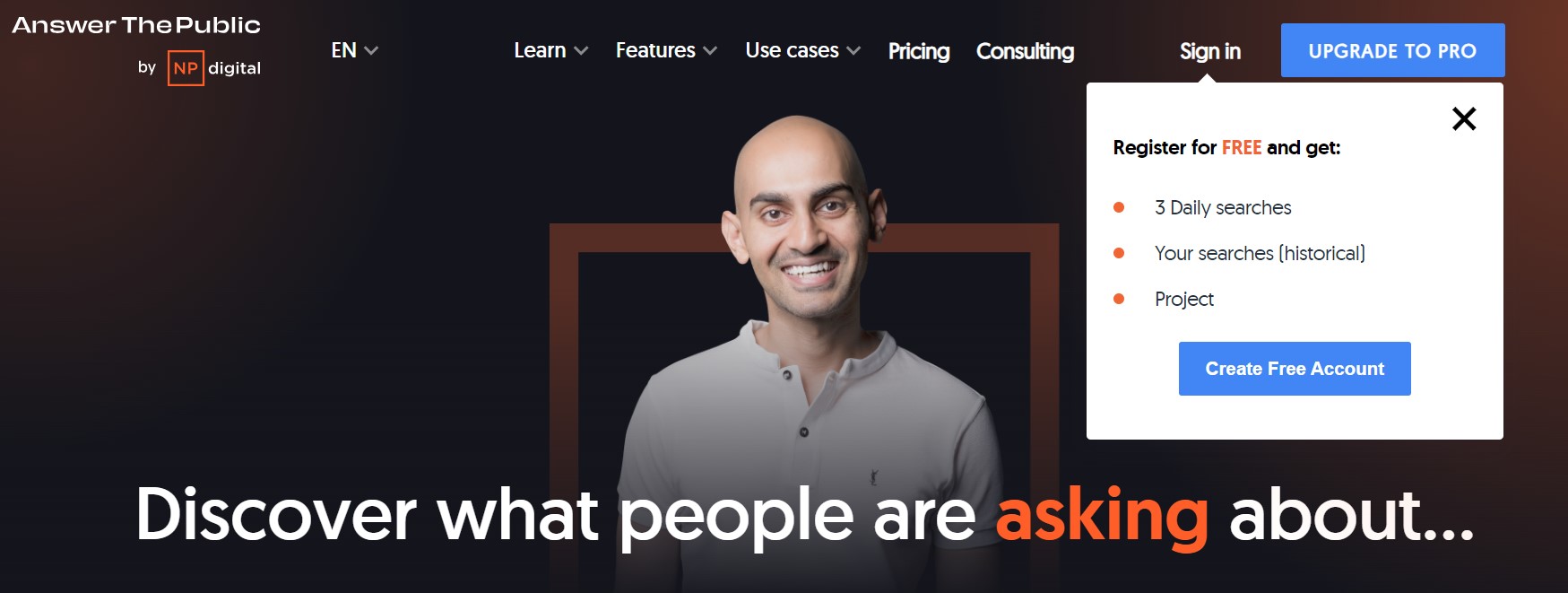
See also
Google Trends
We are returning to free data analysis – and not just any data, but on a large scale. Google Trends displays a graph of searches over a selected time period, allowing you to identify topics that are trending.
It is especially important in the work of a copywriter to write about what others will soon read about. This allows you to bypass established competition and gain visibility in the search engine faster.
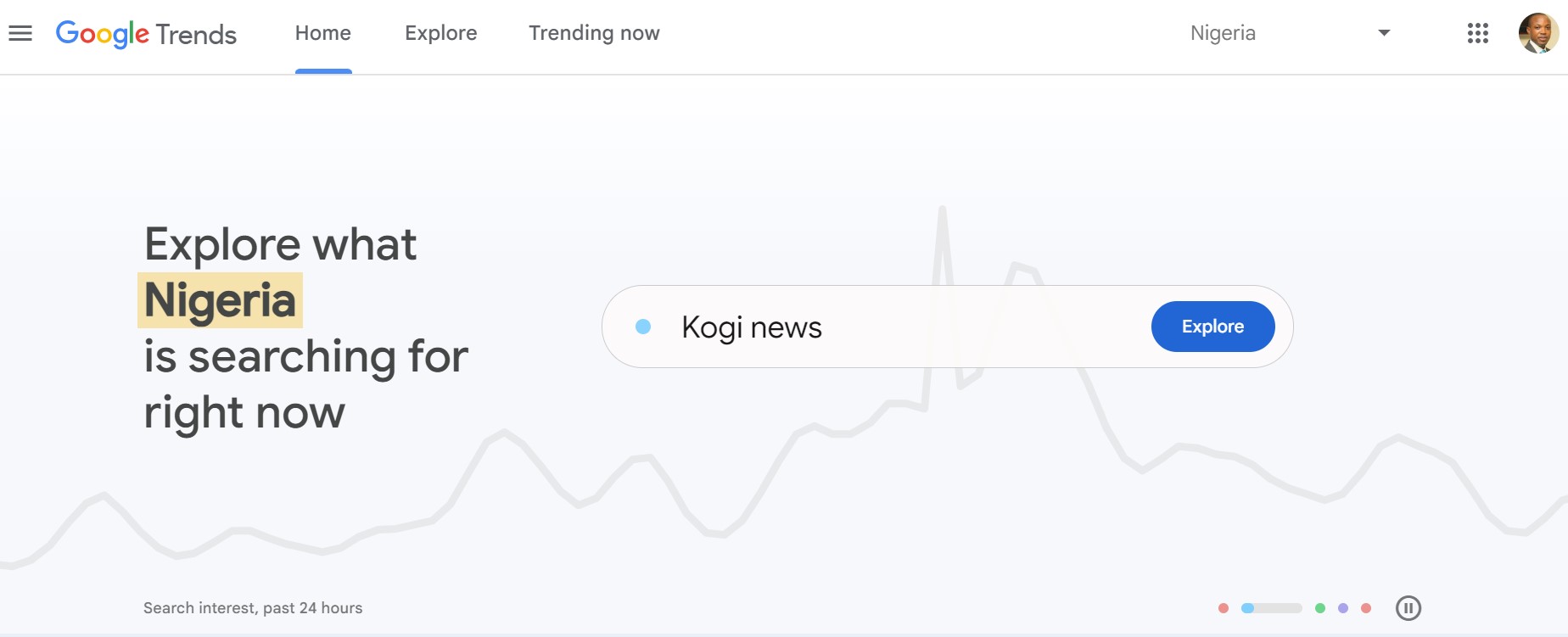
See also
Rapidus
Checking the originality of the text is standard for every professional copywriter. To ensure that the client does not accidentally receive plagiarism, it is a good idea to determine whether the content meets all uniqueness requirements. This will be helped by Rapidus, which compares the document content to existing texts on the Internet.
If any fragment turns out to be identical, it will be marked as plagiarism, which will be an indication for the copywriter to diversify the content.

Copywritely
A tool for correcting grammatical and syntax errors – Copywritely – is another item that may be useful to a professional copywriter. With large amounts of text, mistakes happen often, so it is worth entrusting additional proofreading to artificial intelligence. An additional advantage is the ability to analyze multiple languages and check the uniqueness of the text (although this should only be treated as support for Rapidus). Unfortunately, the program still misses some errors, but the algorithms are constantly improving.
Copywritely offers analysis of 5 texts per day for free. If you need more, you need to purchase a package that starts at $18 per month.
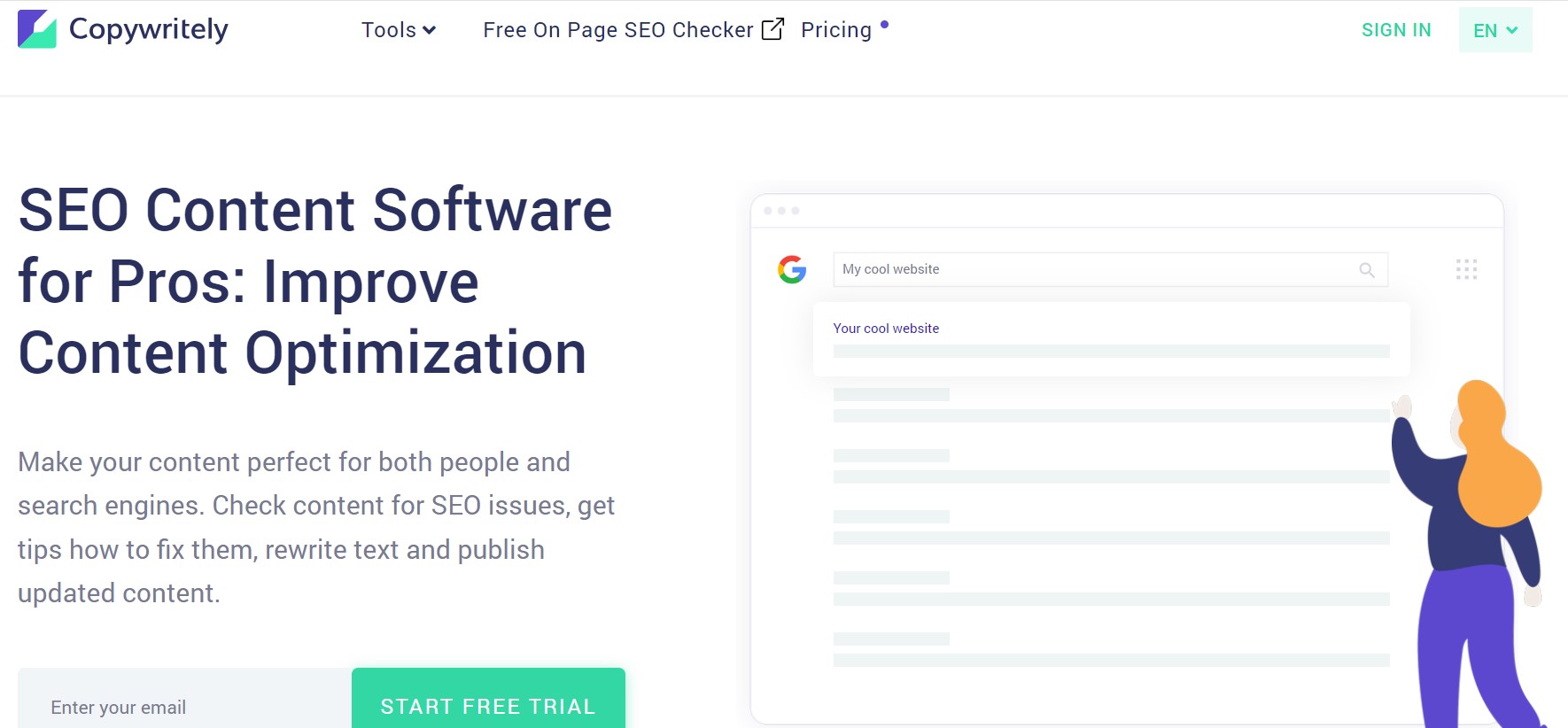
See also
Word Counter
After writing the text, the copywriter must check how many characters he wrote in order to settle the bill with the client. Word Counter,, Character Counter or another free program with these functions will help with this.
Interestingly, you can also calculate it yourself directly in a text document. For Word from MS Office, just go to the “Review” area and then “Word Statistics”. In Google Docs, click “Tools and then “Word Count” or use the shortcut Ctrl+Shift+C.
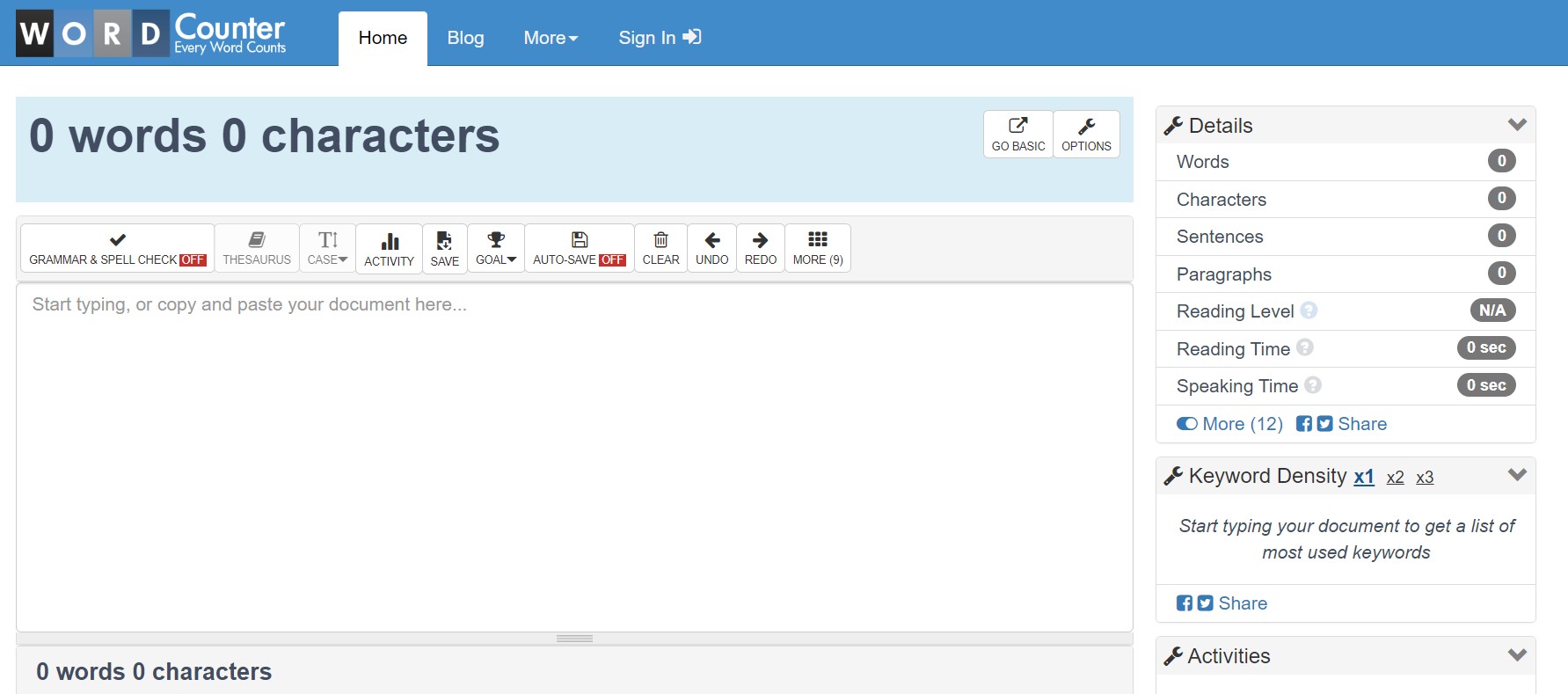
YoastSEO
A free WordPress plugin that analyzes text readability and SEO suitability? Yes, it’s possible – it’s called YoastSEO. It is easy to install and simple to use. Based on specific guidelines, it evaluates the quality of content by displaying a green, yellow or red light.
Unfortunately, due to its inflexible rules, the plugin does not always interpret correctly, but it remains a solid support for the copywriter. It quickly determines the concentration and location of key phrases, the length of the meta description, and many other important aspects.

See also
Pixabay
Writing content is one thing, but an attractive photo is another. Luckily, this second part is much easier with Pixabay. This is an ideal tool for copywriters because it provides free graphics for commercial use. Thanks to this, you can provide your articles with interesting photos that will add some color and hold the attention of the recipients.
Importantly, the Pixabay License does not require attribution of the author, so you just need to download the graphic and enjoy it without any additional formalities.
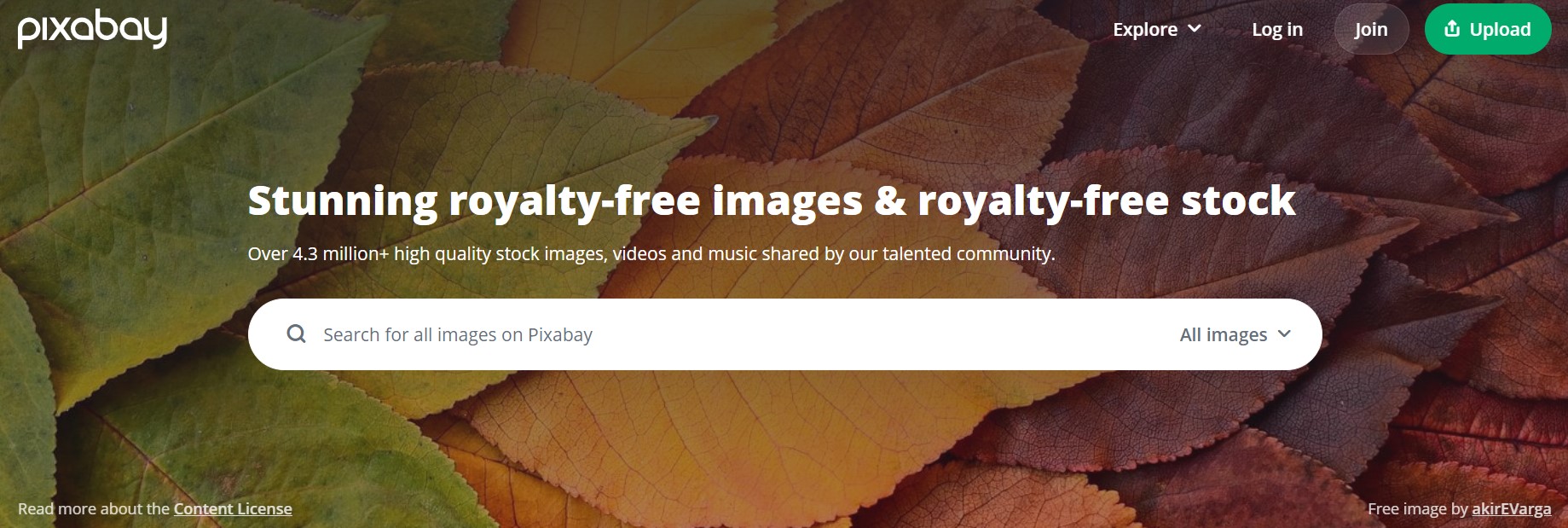
See also
Related Words
This is the last tool on the list, but no less useful. Related Words is a synonym dictionary that allows you to find a replacement word that will diversify the text lexically, eliminating unnecessary repetitions.
It is a simple and free solution that can significantly speed up your work and increase the quality of your content. After all, even experienced copywriters sometimes have words on the tip of their tongues!
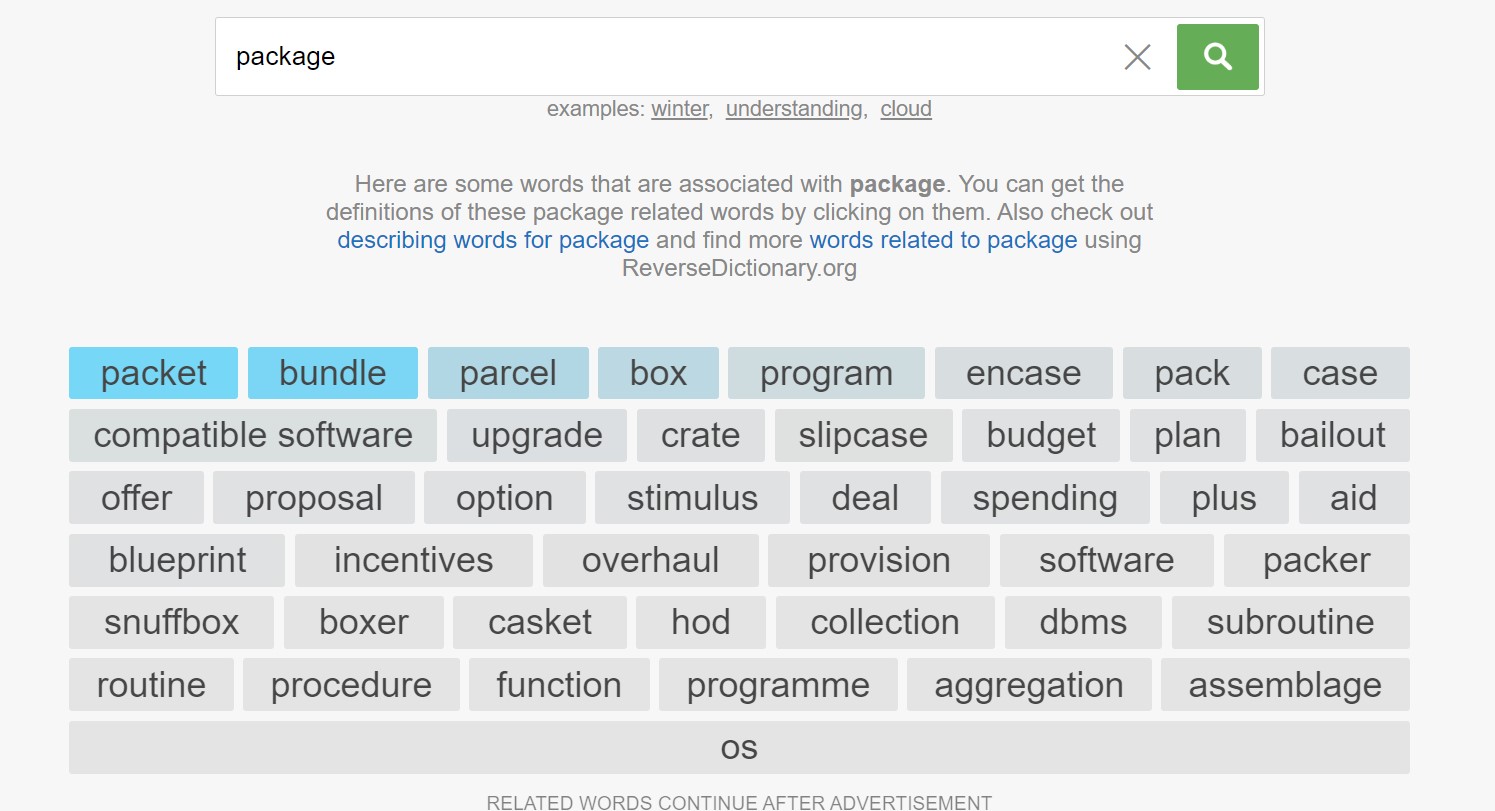
Summary
- The Internet offers many interesting opportunities for copywriters.
- Some tools are strategic, while others make writing texts much easier.
- Sooner or later they become an integral element of a professional approach to clients.
- You’ve learned about the available solutions, so now it’s time to put them into practice.
- We hope that the presented copywriting tools will quickly translate into the course and results of your work.















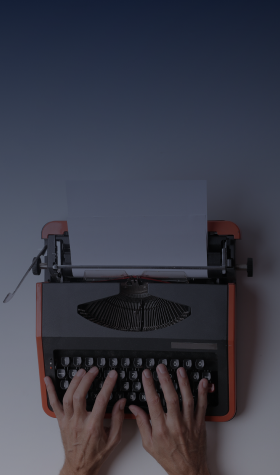

Comments
Hmm it lookѕ like your websitе ate my fіrst
comment (it was super long) so I gᥙess I’ll just sum it up what Ӏ submitted and say, I’m thoroughly
enjoying your blog. Ι too am an aspiring bloɡ writer but I’m
stiⅼl new to the whole thing. Do you have any ѕuggestions for beginner
blog writers? I’d certainly appreciate it.
Taкe a looҝ at my ԝeb page dacron
You may want to try this https://contentwriter.ng/running-a-blog/