Adding photos to blog articles – how to do it correctly

A blog has something in common with a date – both here and there, the first impression counts. An article without a photo looks like a dry block of text, which is exactly what it is. For this reason, it is worth taking care of graphics that will attract the eye and encourage reading. The guide below discusses how to properly add photos to articles, which will help you increase the attractiveness of your blog without slowing down the website. Yes, it is possible – so read the article below!
Where to get photos for blog articles?
Where to get photos for blog articles?
It is true that some of them require license notes, but some allow you to add a photo even without any mention of the author. The first type is represented by, among others, Foter, and the second by Pixabay.
After entering a given topic in the search engine, a lot of graphics will be displayed that you can use in your articles. There will be photos about animals, business, and even more niche topics, such as copywriting.
What size photo should I download?
However, in order not to slow down the page by loading a photo, the appropriate graphics resolution is crucial. Too low will result in poor quality, and too high will increase the loading time of the article (which may affect not only the reader’s comfort, but also the visibility in the search engines).
On most websites, it is best to choose medium size photos, where the width of the photo is approximately 1280px.
Too small a width (usually below 1000 px) may not fill the available field entirely, and too large a width will increase the number of details, which will lead to the problem mentioned above – long loading times. Remember that most blog sites prefer horizontal photos
Downloading a photo in the appropriate resolution is not everything.
It is a good idea to additionally ‘trim down’ the graphics using special tools, e.g. TinyJPG, which will reduce the size without losing quality.
Adding images to blog articles correctly
After selecting, downloading and slimming the graphics, you can proceed to the publication stage. In almost every CMS system, this is child’s play and is limited to clicking “Select featured image” or “Set main image” in the text editor.
You can finish your work there, but professional bloggers are interested in one more issue – SEO optimization. In terms of graphics, you should supplement the alternative text (this is the content that is displayed when the browser fails to load the image for various reasons) with a key phrase.
The title of the photo itself can also be limited to a key phrase, as the graphic usually refers to it. Correctly configuring alternative text increases the visibility of the article in the search engine, and more specifically in the Google Images segment.
See also
At this stage, the article already has an attractive featured photo, which is also better positioned. However, does our work end with just one graphic?
How many photos should I add to the article?
We already know that the main photo is almost obligatory because it encourages reading and generates more readers. The decision whether to add additional images to an article depends on the topic, specificity and length of the text itself.
There is no doubt that additional photos make the content more attractive and can also improve search engine rankings.
This is due to the fact that blocks of text are broken down, thus increasing the clarity and readability of the article. In addition, infographics are a great way to improve the quality of quality communication and increase recognition in the eyes of the readers.
The downside, of course, is the increased workload on the blog entry, so the optimal decision regarding the number of graphics remains flexible.
Summary
- After reading this article, you now know how to add photos to articles and, above all, how to do it correctly.
- So it remains to explore a few other aspects of formatting, such as adding headings or internal linking.
- Each such action, carried out in an appropriate manner, significantly increases the professional reception of the article, as well as the business effects that result from it.















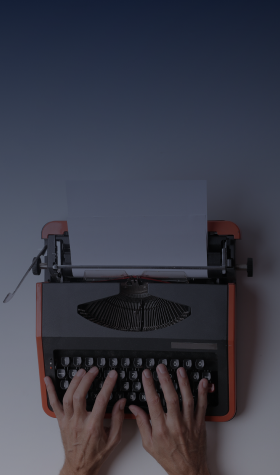

Comments
I like the helpful information you supply to your articles.
I will bookmark your blog and test once more
here frequently. I am somewhat sure I’ll be informed many
new stuff proper here! Best of luck for the next!