Sitemap – what is it and how to create one

Transparency, simplicity and quick access – these are the three principles that should be followed when designing a website. Regardless of whether we plan to set up a blog, an online store or a business card, the first step should be to write out and plan the full structure of the website.
Best way to structure a website
Designing a simple and clear website structure that provides quick access to all of its elements is the first step to creating a convenient and understandable website for both visitors and Google algorithms.
It is worth noting right away that “quick access” does not mean that everything should be on one level. Such websites are much less readable than multi-level ones. The optimal solution for websites and blogs is to keep the number of levels to 2-3, and in the case of online stores – limit it to about 3-4.
This system can be summed up as follows: when entering the main page, the user should be able to reach each subpage of the website with a maximum of 4 clicks. “Only 4? This is not possible in the case of large stores.” Nothing is impossible. Even such huge e-commerce sites as Amazon have a structure that allows reaching detailed subcategories with 4 clicks. A good example here is one of the most popular categories, namely Fashion -> Her -> Clothing -> e.g. Blouses.
What is a site map?
A sitemap is a file that accurately reflects the structure of a website, while linking to every subpage, text files, videos, graphics, and attachments.
By uploading and updating this file within the website, the site owner informs the search engine algorithms about the changes made. In addition, information about different files may contain specific structural data:
- movies – length, genre and age restrictions for viewers,
- images and graphics – subject and type of license,
- news and articles – title of the entry and date of publication.
The role of the site map in website positioning
A sitemap is a tool that makes it easier for crawlers to scan a website without the possibility of missing any important element.
Why is it necessary? Google bots perceive the Internet as a network that is connected by links and redirects between files and pages. If there is no link or it is marked as nofollow – the robots are unable to find the next page.
Taking into account the specifics of crawler operation, all websites can be divided into two types: those that must have a site map or having one is recommended.
The first category includes:
- large websites, i.e. online stores or websites that include an extensive blog or archive (which can often be associated with poor internal linking),
- an important part of the website are graphics, images, videos or news articles – the site map allows for effective and quick indexing of these materials in the appropriate sections of the Google search engine,
- new websites usually do not yet have external links that lead to them, so crawlers may simply not know about the existence of the website, because there is no “door” to it yet.
Other websites, i.e. small websites and those with good internal and external linking do not have to have a sitemap. However, it is worth noting that having an up-to-date sitemap ensures faster and more effective indexing of your website in Google.
See also
How to create a sitemap?
Generating a sitemap is probably one of the simplest activities in the field of website optimization (regardless of its size). The process of creating a sitemap consists of three stages: choosing a format, generating it, and sharing it.
Sitemap formats
Currently, Google accepts maps in XML, RSS, mRSS, Atom 1.0, and even text formats. It is important to maintain a standardized form of this file, i.e. its size cannot exceed 50 MB, and the number of records: 50,000 URLs. In the case of larger services, the structure should be divided between several maps, and when reporting to Google, an additional file containing an index of all site maps is sent..
Generating a sitemap
As in the case of map formats, there are several ways for website owners to generate it: automatic and manual. It is worth starting the list with the fact that in almost all popular CMSs (e.g. WordPress, PrestaShop, etc.), generating a map and constantly updating it is one of the basic functionalities of the system. If you do not have a generator as part of your CMS, you can use many free or paid solutions available on the web. In the case of small websites, it is also possible to create a sitemap manually, which will not be a problem if the website has up to a dozen or so subpages.
Sharing a file with a sitemap
Once we have a ready file, all that remains is to send it to Google. As in the two previous stages, here again we have several options for completing the task:
- submitting the map via Google Search Console,
- adding information about the map’s location to the robot.txt file (instructions for crawlers on which parts can be explored and which cannot, within the website) in the form: sitemap: https://sitename.ng/sitemap.xml,
- pinging i.e. inviting Google to index the website by sending a request via HTTP GET: http://www.google.com/ping?sitemap=https://sitename.ng/sitemap.xml.
Summary
- A simple, clear structure that allows easy access to every part of your site is the foundation of a user-friendly site.
- The effectiveness of indexing is largely dependent on both the site structure and internal and external linking.
- Creating a site map is a quick process that does not require technical knowledge, and its impact on the site’s position in Google search results is huge.














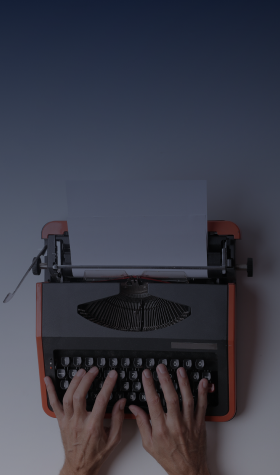

Leave a Reply