How to write according to Yoast SEO – a handful of useful tips

CMS platforms are a revolution on the Internet. Anyone can add content that will be visible in the search engine. SEO Copywriting on WordPress is the most popular activity to effectively fight for high positions. In this article, we will present some tips on how to write according to Yoast SEO so that the texts contribute to more efficient positioning.
Yoast SEO
This topic is about SEO content optimization. So we assume that the most difficult part is behind us – we have written a substantive and transparent text, and we have also paid attention to keywords.
We wrote about how to create optimal text for SEO in the article: What does SEO text writing look like?
Where should we start? We believe that at the beginning it is worth installing a plugin on your blog that will provide ongoing optimization tips. The most commonly used solution is Yoast SEO.
Is it worth installing Yoast SEO?
We often come across reviews that are not flattering about the Yoast SEO plugin. Opponents believe that such a solution cannot be counted on in times of strong competition. In other words, the basis is acquiring links and optimizing activities on the website, and the suggestions themselves are just a tiny icing on the cake.
The other side of the barricade puts a lot of hope in the plugin, optimizing entries according to the generated recommendations. The basis is a green light, which indicates good positioning of articles and subpages. Other activities may be worth something, but in the era of content marketing, what matters most is well-optimized content.
Two camps and completely different opinions, so we have a difficult question before us – which view reflects reality to a greater extent?
Yoast SEO – advantages
We believe that both positions are somewhat right, but going to extremes and ready-made solutions is often pointless.
Yoast SEO allows you to get the most out of your text, which is why it is a useful tool for all writers.
Regardless of the level of knowledge of SEO principles, it is worth taking into account the generated tips, because when creating the text, some elements may naturally be missed. Moreover, the plugin is updated from time to time, so it is a good opportunity to constantly revise your views on optimization aspects. And finally, installation is completely free, so we don’t lose anything when taking advantage of the above advantages.
Yoast SEO – disadvantages
Of course, other factors affecting the website’s position cannot be neglected. Yoast SEO only provides useful tips, but is no guarantee of success. Each of us wants to fight for phrases in the TOP10, and WordPress itself informs us that there are over a million active installations of the Yoast SEO plugin. If the use of these tips were the foundation of positioning, we would face unimaginable competition. However, many companies with green lights are not visible, and other brands in top positions have not seen such a plug-in.
The main components of the effect are incoming links, website optimization and valuable content. The Yoast SEO plugin itself has no impact on positioning, as content activities can be carried out just as well without any support.
However, as we mentioned, the suggestions are useful, free and up-to-date, so it’s worth using them – especially if you don’t have much knowledge about SEO content.
To sum up, the plugin itself has no disadvantages, but the solutions it proposes are not always effective.
How to get green light in YoastSEO?
Increase text readability
Before we move on to SEO and specifying keywords, the finished article automatically generates suggestions related to text clarity. The final grade is positively influenced by:
- Forming sentences in the active voice, not the passive voice (the universal rule is that such sentences are simply shorter and more readable)
- Conjunctions that enrich the statement (e.g. because, because, but, therefore, as a result)
- Using headings to separate blocks of text (maximum 300 words are tolerated)
- Paragraphs of appropriate length that allow the reader a moment’s respite (not exceeding 150 words)
Of course, the above guidelines are only generalities, as a paragraph of 151 words does not suddenly become incomprehensible. The readability rating is only a reference point, and the green light does not mean that the text perfectly meets the conditions for SEO. In fact, you can do a quick experiment to see that even a short gibberish can proudly glow green.
Make sure you have a clearly formulated key phrase
Yoast SEO guidelines make no compromises. The keyword must be included in the title, headings, URL, meta-descriptions and in the first sentence. This is a completely valid approach, because the main theme of the article must be specific and appear quite often. Google actually pays more attention to the words contained in large headings (H1-H2).
Moreover, the key phrase should occupy 0.5-3% of the text volume. This is another valuable and probably most effective note, as this concentration corresponds to a natural, reliable text.
Don’t forget about Call To Action
If you want people to read your articles, invite them to do so by adding a CTA. Enter/Read/Check/Learn – these are basic “calls to action”. Sound cheesy? Maybe, but surprisingly they work. Scientific research has shown that when we encourage someone to take action, we increase the likelihood that they will actually respond to our encouragement.
“Why do products cost N9,999 instead of N10,000?” – almost all people asked, laughing at this. However, as it turned out, such a strategy significantly increases sales, and the subconscious mind is activated more often than strictly logical thinking.
Add tags, categories and a featured photo with alt text
Let’s move on to off-content optimization, which we’ve covered extensively in a separate article. These activities also contribute to obtaining a green light in the Yoast SEO analysis.
Moreover, the plugin encourages us to also include links to external websites to naturally transfer power to other substantive websites. Although in the past it was believed that this was more of a moral than pragmatic action, today we know that linking to strong portals will not negatively affect our position.
Summary
- Creating content compatible with the Yoast SEO plug-in involves developing clear text that contains key phrases in the right concentration and in the right places.
- It is also important to formulate meta-descriptions and add links, tags, categories and photos.
- The green light does not guarantee results, but it can get you closer to them. For this reason, it is worth checking out this free and simple plug-in, which provides the writer with up-to-date information and transparent comments.
- Writing content according to Yoast SEO is the first step to positioning your website with content.















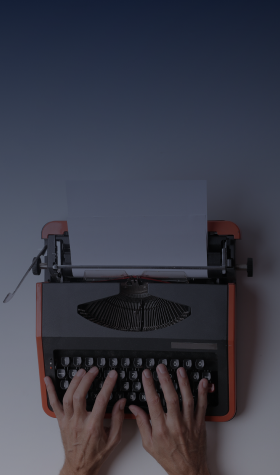

Leave a Reply